Always be shipping. This doesn’t always mean a new product release. Updating the existing platform to make it more efficient is our philosophy.
More flexibility added to the Connect applet
We are now providing you with an option to set ‘Fallback URL’ in the Connect applet. This will be used to fetch numbers in case your primary application endpoint is not reachable. It is to ensure that calls continue to land seamlessly irrespective of any technical glitches.
Another option added is- ‘Fetch numbers from URL after every attempt’, which will allow you to control the requests that Exotel makes to your application endpoint for fetching numbers. With this option, we provide you with a flexibility to return all numbers to be dialled in one response without requesting your URL multiple times. You can also dynamically change the numbers based on each attempt if the option is checked (default scenario).
These enhancements are slated to be enabled in the coming week.
Call quality for outbound calls
We rolled out Call Quality Feedback for incoming calls in October. Now, dashboard users will be able to rate the call quality of the outgoing calls too.
Here’s a support article that throws more light on this.
Payment receipts generated automatically
Since the GST implementation, the payment receipts were not generated and updated real-time. Now, receipts are generated automatically once the payment is successful (in the case of online payment method) or when our team uploads the payment details (offline payment method).
Changes in ‘Passthru Applet’ to provide information at a granular level about a call
To provide more granular details about a call, we expose ‘Legs’ parameter via Passthru applet (when used in conjunction with the Connect applet). This parameter aims to provide more clarity on what exactly happened during a call.
In order to do that, we’re making a change in the webhook request of ‘async’ option in the Passthru applet. Previously, ‘Legs’ parameters was exposed in an incompatible format. Going forward, this parameter will be populated correctly in requests to your endpoints similar to the sync option of Passthru.
We’ve also added the old and new request samples for your reference below. Please refer to them if you need to make changes or if you wish to use them in the future. This change will be visible on our platform from 5th April 2019.
Existing Passthru Request Parameters (Async)
CallFrom: 09953XXX068
CallSid: 4829241228ee9c8402dc58f42906373f
CallStatus: in-progress
CallTo: 02230987906
CallType: completed
Created: Fri, 15 Mar 2019 01:04:59
CurrentTime: 2019-03-15 01:05:13
DialCallDuration: 11
DialCallStatus: completed
DialWhomNumber: 09953XXX068
Direction: incoming
EndTime: 1970-01-01 05:30:00
flow_id: 1883XX
ForwardedFrom: null
From: 09953XXX068
Legs: [object Object]
ProcessStatus: null
RecordingUrl: null
StartTime: 2019-03-15 01:04:59
tenant_id: 15
To: 02248931401
New Passthru Request Parameters (Async)
CallFrom: 09953XXX068
CallSid: 4829241228ee9c8402dc58f42906373f
CallStatus: in-progress
CallTo: 02230987906
CallType: completed
Created: Fri, 15 Mar 2019 01:04:59
CurrentTime: 2019-03-15 01:05:13
DialCallDuration: 11
DialCallStatus: completed
DialWhomNumber: 09953XXX068
Direction: incoming
EndTime: 1970-01-01 05:30:00
flow_id: 188312
ForwardedFrom: null
From: 09953XXX068
Legs[0][Cause]: 16
Legs[0][CauseCode]: NORMAL_CLEARING
Legs[0][Number]: 09953XXX068
Legs[0][OnCallDuration]: 18
Legs[0][Type]: single
ProcessStatus: null
RecordingUrl: null
StartTime: 2019-03-15 01:04:59
To read the complete documentation of the Passthru applet, refer here
Click here to view the support article

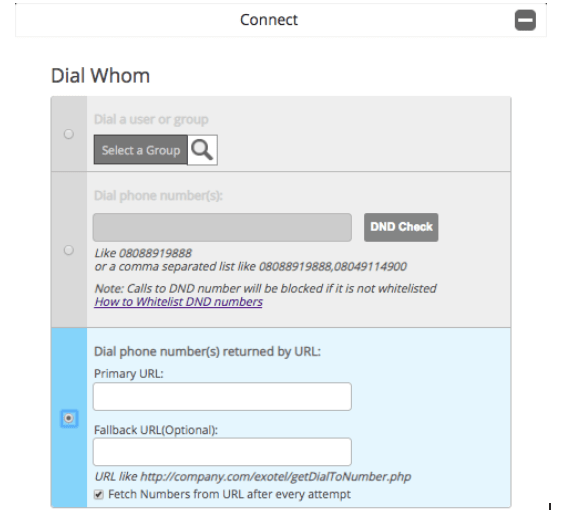
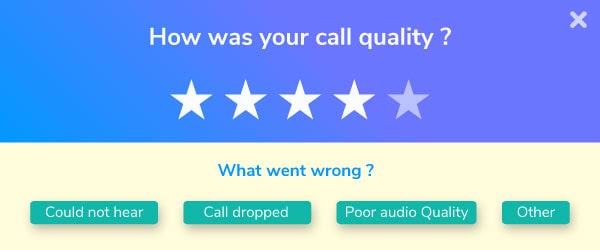


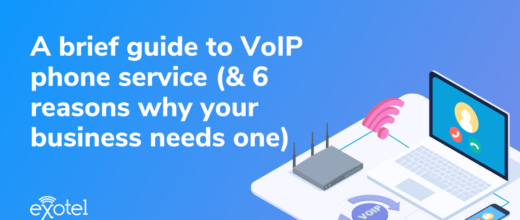

 +91-8088919888
+91-8088919888 +61-2-8073-0559
+61-2-8073-0559 +62-215-098-4960
+62-215-098-4960 +60-3-2771-2799
+60-3-2771-2799 +65-6951-5460
+65-6951-5460