Our product team works tirelessly to improve your Exotel experience. We wanted to give you an update about a few product changes we’ve worked on in the month of January.
SMS Exclusion List (Blacklisting)
When you have a large customer base, managing an exclusion list for every campaign is a tough task. With our new offering, you can now maintain account level exclusion list on Exotel for SMS. Once a customer’s number is added to this list, any SMS attempted to these numbers will fail with status code 23020 (FAILED_REJECTED_BLACKLIST).
There are also certain numbers globally added to an exclusion list by operaters and partners due to repeated violations. SMS-es to these numbers will also fail with the same status code.
If you like to activate this feature for your Exotel account, write to us at hello@exotel.com or call us on +91-8088-919-888.
Ensuring the health of numbers in Lead Assist (our patented lead management system for marketplaces)
Lead Assist, our patented solution for marketplaces is now infused with Heartbeat API’s connectivity monitoring superpowers. Exotel will ensure the health of the numbers in your pool to make the solution even more reliable.
Read more about Lead Assist and how it can help your business
Online payments for Exotel customers outside India
If you have an international account with Exotel, you can now simply pay online. We only support payments via Master, VISA, and AMEX cards at the moment.
Go to the “Payment” tab on your dashboard to try this out.
Access control for Reports
Account admins can now give non-admins (co-workers) access to Exotel’s call & SMS reports as well.
You can control who can see your reports, address book and call attempt notification by checking the appropriate boxes in your Access Control tab on your menu
Detailed Status in SMS Outbox
Your SMS outbox will now have a detailed SMS status. In case of failure, this will give you a clear understanding of what happened. If you need some assistance on the various SMS statuses, you can refer to this list.
Addition of PO numbers in Invoices
If you’d like to include a PO number in your invoice, please check the “Include purchase order(PO) details in the invoice” option add the PO details in the bills page
Agents on Demand
If you are looking for agents to manage your customer calls, Exotel has tied up with a partner who can help you find the right folks. If this is something you’d like to try for your business, click here and we’ll be in touch with you.




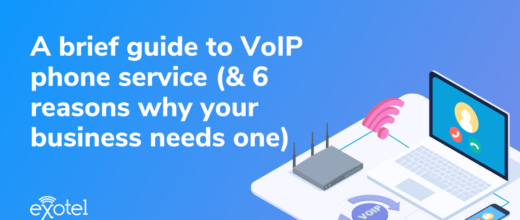

 +91-8088919888
+91-8088919888 +61-2-8073-0559
+61-2-8073-0559 +62-215-098-4960
+62-215-098-4960 +60-3-2771-2799
+60-3-2771-2799 +65-6951-5460
+65-6951-5460