*We are currently in the process of revamping our Android app. So, this app is temporarily unavailable*
After the huge success of our notification feature on Exotel Dashboard, we thought “Why not bring this feature onto mobiles using our Exotel Mobile app?”. When we first released Exotel Mobile, the first feature request we received from customers like Kiran Jonnalagadda and Nandini (Urbanladder) was that they would like to know the customer who is calling before attending the call. So, answering all such requests, here we are with a major update to our Exotel Mobile android app, a notification feature that will let you know your customer before you receive his/her call. This feature furthers the reason of the the Exotel app’s existence – To provide true mobility to your customer support agents. Now, you can get to know your customer details on your android phone along with your Exotel dashboard. Every time your device is getting a call, you will get a notification, for example, “You are getting a call from Bhargav (09848022338)”. Using this info, you can now wow your customer by greeting them with their name.
What should I do to get this feature?
All you need to do is to ensure that you have the latest version of our mobile app installed. To do this, follow this link on your mobile phone. Choose “Google Play” as the app to open this link. Install this app, if you haven’t installed it till now. Alternately you can search for ‘exotel’ in the Google play store. Open the app, once the update/install is complete. Ta Da! Your Exotel Mobile is now equipped with notification features. Opening the app after updating is important.
How do I make good use of this new feature?
We were also asked that it would be great to know a small list of notifications agents received. So we changed our homescreen of app to now have 10 recent notifications. Clicking on any one such notification will initiate a call to that particular customer.
Likewise, we have also provided a widget. Add this widget on your homescreen and you will get a list of recent notifications on the widget too. As above, click on one such notification and a call will be initiated to that customer.
Also, keep your address book as updated as possible and you can read more on that.

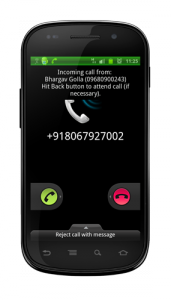




 +91-8088919888
+91-8088919888 +61-2-8073-0559
+61-2-8073-0559 +62-215-098-4960
+62-215-098-4960 +60-3-2771-2799
+60-3-2771-2799 +65-6951-5460
+65-6951-5460