Sync your phone system and ticketing software & CRM — Exotel Click2Call Chrome Extension
We use Exotel (the product) at Exotel (the company) for all of our customer communication. We are big believers in eating our own dog food. This is, in fact, the best way for us to stay on top of our product. When we use Exotel everyday for communication with our customers we discover ways in which we can make product better. And I don’t think we would have ever come up with these integrations otherwise.
We primarily use 2 tools to manage our business — our CRM & helpdesk software. Shuffling between these 2 tools and the Exotel dashboard to make calls proved to be a hassle. So, we decided to figure out a way to make calls via Exotel directly from any browser window. And the result of that is the Exotel Click2Call Chrome plugin. This chrome plugin detects phone numbers in your chrome browser window and allows you to call these numbers with just a click via Exotel.
The set up process is really simple:
- Download the Chrome Plugin
- Set it to auto-detect phone numbers
3. login to the Exotel account
And you’re all set to start calling.
Scenario 1:
Our sales engineers use Pipedrive to manage our leads. Anytime they want to call a prospective customer, all they need to do is click on the number displayed and the call goes through from their Exotel account.
After every incoming call from a customer is done, we update details about the call along with the call recording in Pipedrive using the passthru applet. This works for incoming calls only. So, every time a sales agent looks at a customer on Pipedrive, they have all the context they need on the deal in one place.
Scenario 2:
We integrated our ticketing software, Freshdesk, with Exotel to ensure we don’t miss calls. Here’s a detailed post on what we and how we did it.
In short, anytime we miss a call on Exotel, (which we try really really hard not to), the missed call information is sent to Freshdesk a ticket. This ensures that we don’t ever miss out calling anyone back.
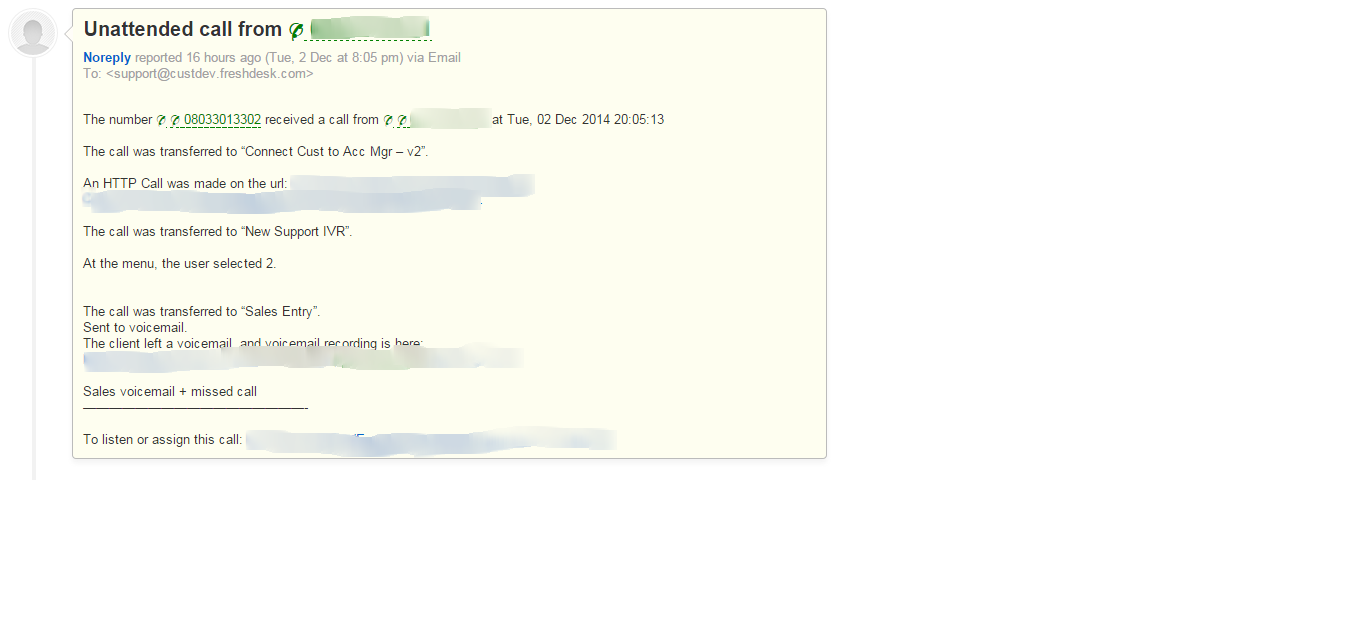
Scenario 3:
Our support email address is hello@exotel.in and this we manage via Freshdesk. So, very often we receive emails from customers with issues that require us to speak to them because talking might be an easier way to solve their issue rather than back and forth emailing.
Again, click on the number, call — it really is just that simple.
Read: Are you a stock broker? Then you must be aware of the recent SEBI compliant call recording. Have a look at this article.
In all of the above cases, as soon as you click on the number displayed, Exotel connects the call to your number and then to the customer you’re trying to reach.
Pick up the call and wait for the customer to be connected and continue talking like you always would.
The recordings of these calls can also be found in your Exotel dashboard.

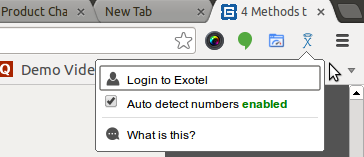
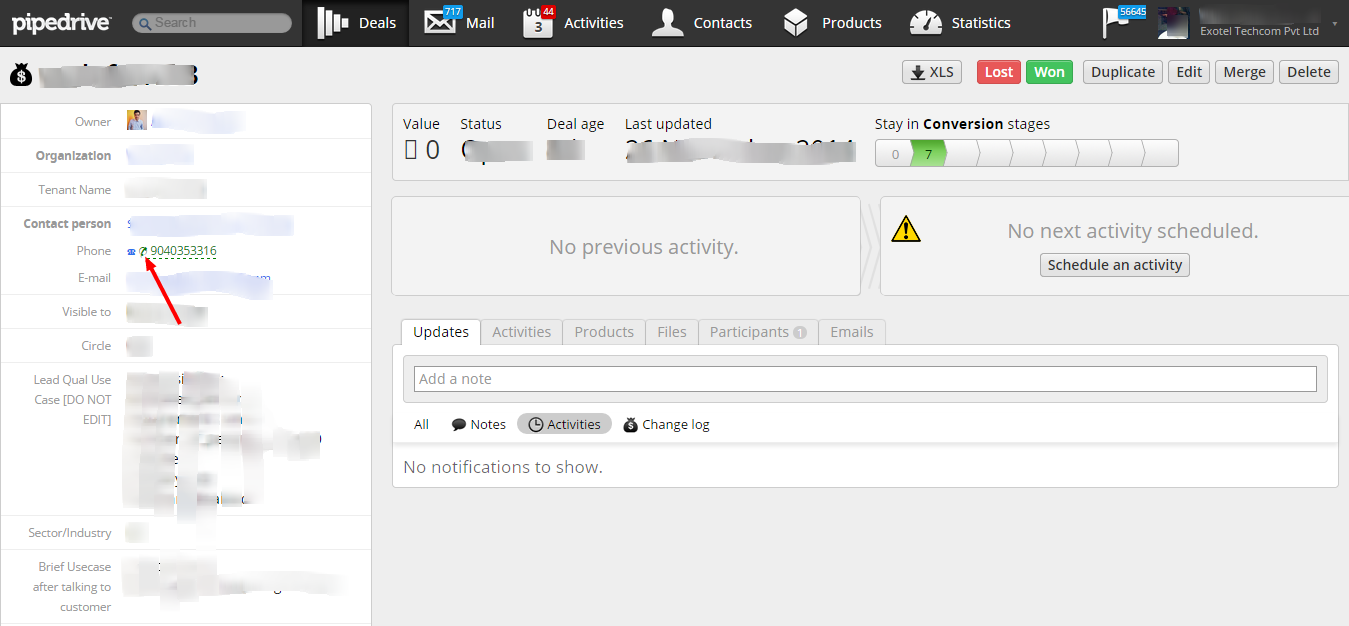
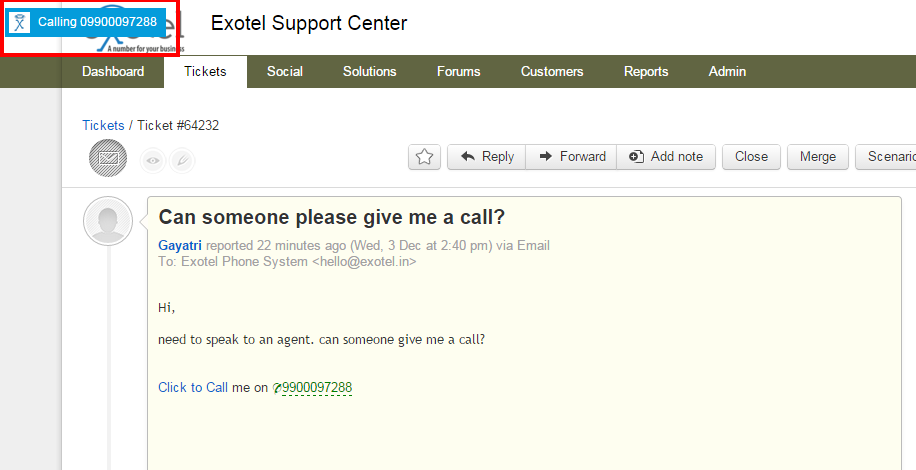



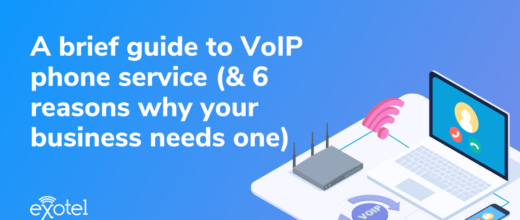

 +91-8088919888
+91-8088919888 +61-2-8073-0559
+61-2-8073-0559 +62-215-098-4960
+62-215-098-4960 +60-3-2771-2799
+60-3-2771-2799 +65-6951-5460
+65-6951-5460