The recent coronavirus outbreak has forced organisations to embrace remote working. It’s no longer a privilege; it’s a necessity.
While remote working culture has been there for a while, for many companies, it’s a new thing. Without the right strategy, it can be difficult for organisations to set up a remote workforce in such a short time, especially for support.
We know that for organisations, supporting customers is their number one priority. To help you and your team make the most out of remote working, we’ve put together four do’s and don’ts that you should keep in mind when supporting customers. All of these come from our own experience with managing our sales and support teams remotely.
When supporting customers remotely do:
1. Define a clear process for your team
It is only natural for teams to be overwhelmed with a change as big as remote work. So, offer them ample guidance. Start by creating a well-documented process for your team. In addition to this, set clear goals and KPIs for your team and outline an action plan to help them stay on track and perform better.
If your knowledge base is not updated, now is the right time to do so. This is to ensure agent resolution times are not affected because of time spent in collaboration.
2. Communicate and over-communicate when required
Remote working revolves around communication. You need to communicate effectively with your team to get the best out of them. Remember that you can no longer walk up to a colleague to talk about work or holler if you need an answer.
Hence it’s crucial to ensure that you set up the right tools for communication. At Exotel, we use G-suite for collaboration. However, you can pick any tool like Slack, Microsoft Teams, or Flock for your internal communication. For Video conferencing, Zoom and Skype are your best bet.
In certain situations, you would need to over-communicate – for example, scheduled maintenance or downtime. It’s completely normal.
Here’s a quick tip from Gayatri, our Head of Demand Generation and Brand:
3. Invest in the right tools
Be it a distributed call center, the right video conferencing tools, or Slack; you don’t want your team to spend their energies trying to get the tools working instead of concentrating on their job.
There’s a wide array of free tools that you could use too. A lot of collaboration tools like Loom and Soapbox have reduced their pricing to help companies in these tough times. Feel free to ask your team to share the tools that they might require to improve their productivity.
We know such times might force you to find ways to cut costs. But in our opinion, tools are the last thing you’d want to touch to achieve that. These are incredibly important for streamlining the operations and functioning of any organisation.
4. Educate agents to streamline the transition
For many of us, remote working might be a completely new thing. People will make mistakes. Hence it’s very important to educate your support agents to ensure that the transition to remote working is streamlined.
Amrita, our Customer Happiness Manager shares her best practices below :
- Have agents announce log-ins and log-outs over a common channel. Make sure that agents notify team members while going for a break. This ensures that all support channels are sufficiently staffed.
- Make sure that your agents understand the importance of getting a silent corner so that there are no disturbances while speaking to customers/prospects.
When supporting customers remotely don’t:
1. Compromise on the quality of customer service
We are all going through difficult times. It’s only natural to get overwhelmed with what’s happening around. But that shouldn’t be a reason to neglect customer service.
For many companies, their communication platform might not allow agents to work remotely. Even if you get it to work, your agent’s slow internet connection can hamper voice conversations. If you’re in such a situation, you should look for other alternative methods to serve your customers better.
Recently Zerodha, one of your existing customers, reached out to us. Their customer support team found it difficult to manage support calls remotely with the current on-prem setup. While they could have taken the easier route (applying a fix like using a VPN) they chose to move to our cloud system to maintain the quality of service.
2. Look at the transition apprehensively
We know that the idea of remote working can scare you. Honestly, it can be quite challenging at first, especially for organisations trying it out for the first time.
But it’s important to step into remote working and treat it as the new normal. Some of the biggest brands around the world are either completely remote or work in a hybrid model. This has worked before, and there is no reason why this shouldn’t work for you.
So stay patient and give your team the time to settle in before worrying about the results.
3. Micromanage
Micromanagement is one of the worst things a manager can possibly do. If you’ve hired the right people, trust them with the work. There’s no point in checking their progress every hour.
More than everything, it’s a bad habit. It can hurt your productivity and your team’s too. So even if you’re worried about your team’s performance, take a step back and realise that your team can do their assigned work without your constant pings.
Gayatri, who has experience managing remote teams for over 4 years says:
4. Resort to reactive customer communication
If you plan on sending an update/a reminder to your customers, ensure that you send it at the earliest. Especially if it’s critical updates about payment reminders, plan change, or low account credits. To sum up, anything that can hurt the customer’s operations, should be communicated to them as soon as possible.
It’s very easy to get overworked amongst a pandemic like this. The situation is the same for your customers too. Giving them more time to take action can be useful. This will directly help increase their trust in your brand.
Conclusion
We know that supporting customers can be a challenging task remotely, especially with everything happening in the world. Hence, we’ve created a detailed guide for sales and support teams going through the transition.
In addition to this we’re hosting a webinar on 2nd April 2020 at 11:30 am to give you a detailed walkthrough of how you can leverage Exotel’s platform to set up a virtual call center. You can register for the webinar here.
Stay safe!

Automated Calls vs SMS Reminders: Why calls win
Millennials might prefer SMS over calls, but statistics prove that when it comes to reminders, calls reign supreme. A reminder SMS is bound to get lost in our inbox that is already swamped with text messages. This white paper helps understand the unique ways in which automated calls can be used for reminders.

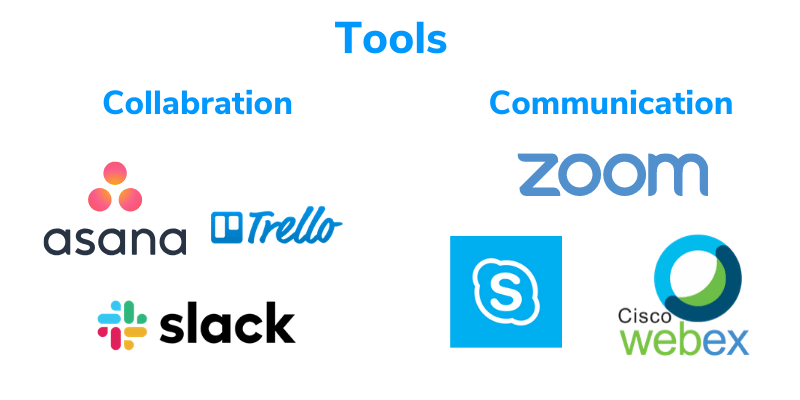



 +91-8088919888
+91-8088919888 +61-2-8073-0559
+61-2-8073-0559 +62-215-098-4960
+62-215-098-4960 +60-3-2771-2799
+60-3-2771-2799 +65-6951-5460
+65-6951-5460