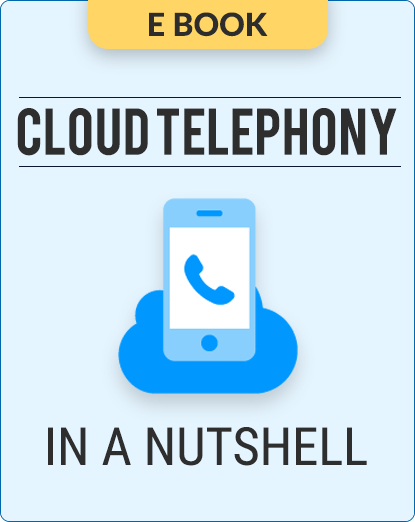Integration
Exotel Google Hangouts Integration
Set a dedicated Singapore dial-in number for Google Hangouts (Meet)
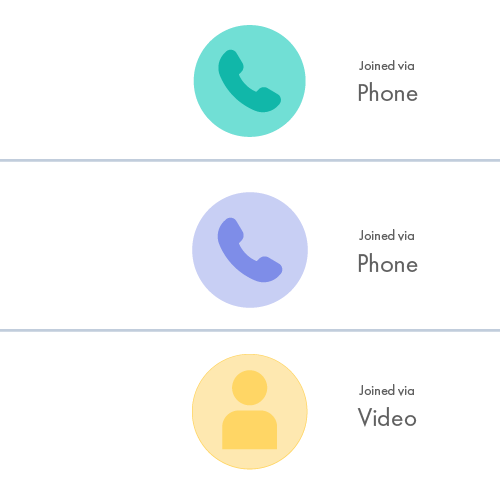

To get started, you need first to set up a virtual number for Google Hangouts. After setting up, you need to follow some GSuite Admin level steps to integrate Exotel with your Google Hangouts account.
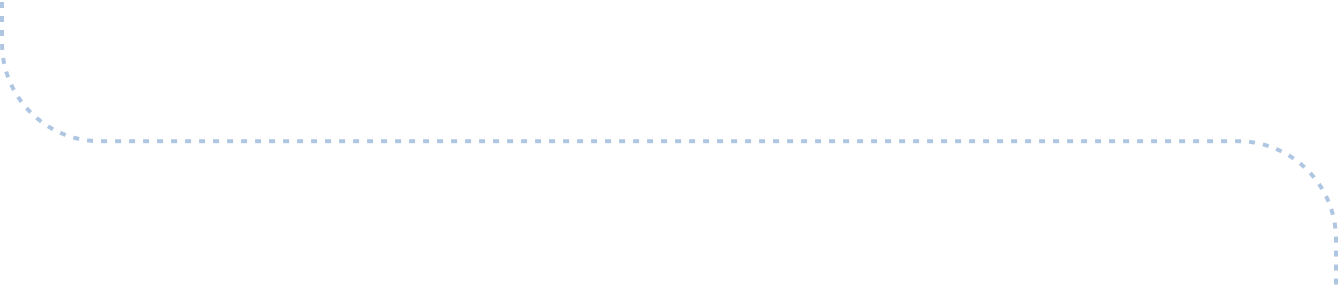
After successful integration, users can find the Singapore dial-in number in the description of each meeting.
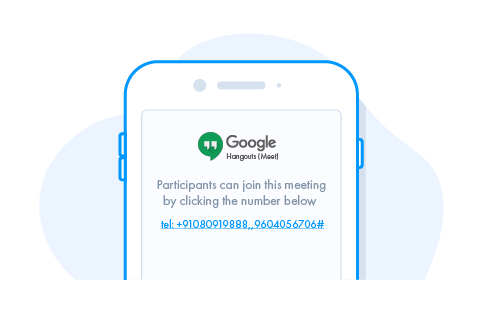
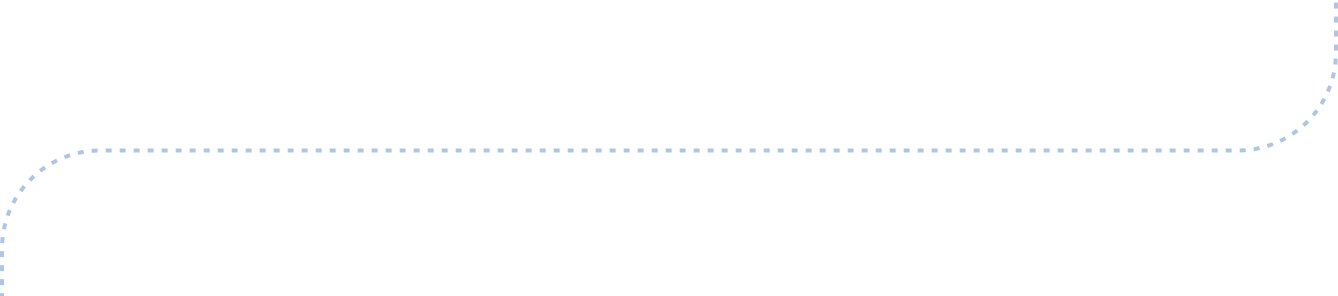
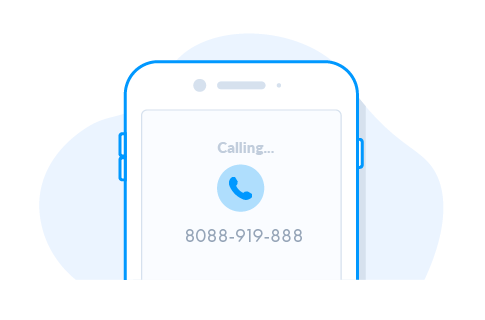
Participants can directly call the number and enter the pin to join a particular meeting. Alternatively, the participant will get a click to call link in the Google Calendar (Android & iOS supported).
![]()


Maintain Business Process Continuity (BCP) by ensuring no participant is missed during a call.
Significantly cheaper call rates when compared to dial-in numbers provided by Zoom or similar alternatives. You can save up to 160% when compared to calling an international number (provided by Google Hangouts).
Prevent the hassle of moving to another collaboration tool only because of limited accessibility when it comes to dial-in numbers.
Best success rates, voice quality and reduced latency
Grow at will, expand without worrying about infrastructure
Best in class uptimes of 99.94% including operator uptimes
24×7 customer support via phone, email and Twitter
Sign up and get started in less than 30 minutes, integrate easily using our REST APIs

Easy to understand, detailed reports sent every day