Integrate Exotel with your Helpdesk Software to Never Miss a Customer Call
Every business that works with Exotel, irrespective of the size or nature of their business, wants to ensure one thing – never miss a customer call.
It doesn’t matter if that call you missed is from a potential client or an existing one. For a potential client, your competitor is just as enticing as you are. For an existing one, it’s a missed opportunity to be there for your customer at the first instance. Not missing a customer call is the absolute basic thing to keep in mind while setting up your business phone system.
Also, keeping track of missed calls is not as simple as the admin of a team or the manager of a company getting an SMS or an email saying a call was missed. If you have a small team, it might be possible for the manager (I’m using manager and admin interchangeably) to keep track of these missed calls. Maybe, if you have a team of 5, these emails or SMS-es can still be of a sane manageable number.
What if you’re managing a team of 10 agents? Even if each of them miss 2 calls a day, you’ll be adding 20 emails to an already full and overflowing inbox. And how does one keep track of these missed call marketing campaigns and ensure they’re returned?
We, at Exotel, get about 100 incoming calls and make about 100 outgoing calls on a normal day. There are crazy days when the calls just don’t end, and we lose track of the numbers.
While you see all the calls you’ve missed inside your Exotel dashboard, it may not your top priority to return calls when you’re answering or making calls back to back.
At one point, we were missing more calls than we should be at Exotel and we were so caught up in the everyday job that we weren’t paying close attention to this number. That is where Exotel’s daily email reports acted as a huge wake-up call for us. We made it possible for our customers (we eat our own dog food, and that makes us customers of Exotel too!) to set a value for each call. And using this value, the daily report calculates the volume of business you lose due to missing calls.
When you receive an email like this with such clear numbers, it’s hard to not act on it.
(You can set the value of a call for your business here.)
So, if your call volumes are similar to our’s, how do you keep track of missed calls?
Here’s what we do:
1. Our aim is to never miss any customer calls. So, the rule is, if the phone rings, it will be picked up, and someone will speak to the customer.
2. I looked the number of calls we received through the day to assess our busiest hours. I did this for about 10 days.
(here’s a break down of all the information we send in our daily email reports)
We receive the most number of calls between 10am and 8pm. We received calls as early as 7am and up to even 11pm at times. So, I split up our customer support engineers and sales engineers into 3 teams. Team 1 works from 7am to 1pm. Team 2 works from 1pm to 7pm. Team 3 works from 7pm to 1am. All 3 teams work 15 days a week. So each agent works for 42 hours a week, which is how much a person should be ideally working.
3. Since the volume of calls was very high between 10am and 7pm, I have backup agents for this slot.
4. In addition to the backup agents, I add myself as the last person on the list. So, I received a customer call, I knew that someone was missing calls or that the call volumes were very high.
But here’s the clincher. Even if we did miss a call by some freak chance, I wanted to make sure we called them back without wasting any time.
Here’s how we took care of that:
Our support email address hello@exotel.in, which we managed via Freshdesk received an email with details of the call we missed.
Using Exotel’s App Builder, you can create or edit call flows in a matter of minutes even for the most complex call logic. What I did was to ensure that hello@exotel.in received an email with the details of the call we missed. So, even if one of the admins or I miss the email, the ticket is there for the entire team to see.
This ticket has all the information that my team needs to call this customer back.
Since the missed call appears as a ticket on our helpdesk, we can even track SLAs on these call-backs.
This integration is possible with any helpdesk software like Zendesk, Zoho, Groove, etc. In fact, a lot of these helpdesk softwares have single user plans that are free. So, all you need is a single user plan that can be accessed by the entire team.
P.S.: Watch out for part 2 of this post where I tell you how we make calls right from inside our helpdesk software
When we integrated our ticketing system with our phones, here’s how the number of calls we were missing came down.
If you’d like to set up something similar for your business, give us a call at 08088–919–888 and we’ll help you get started!
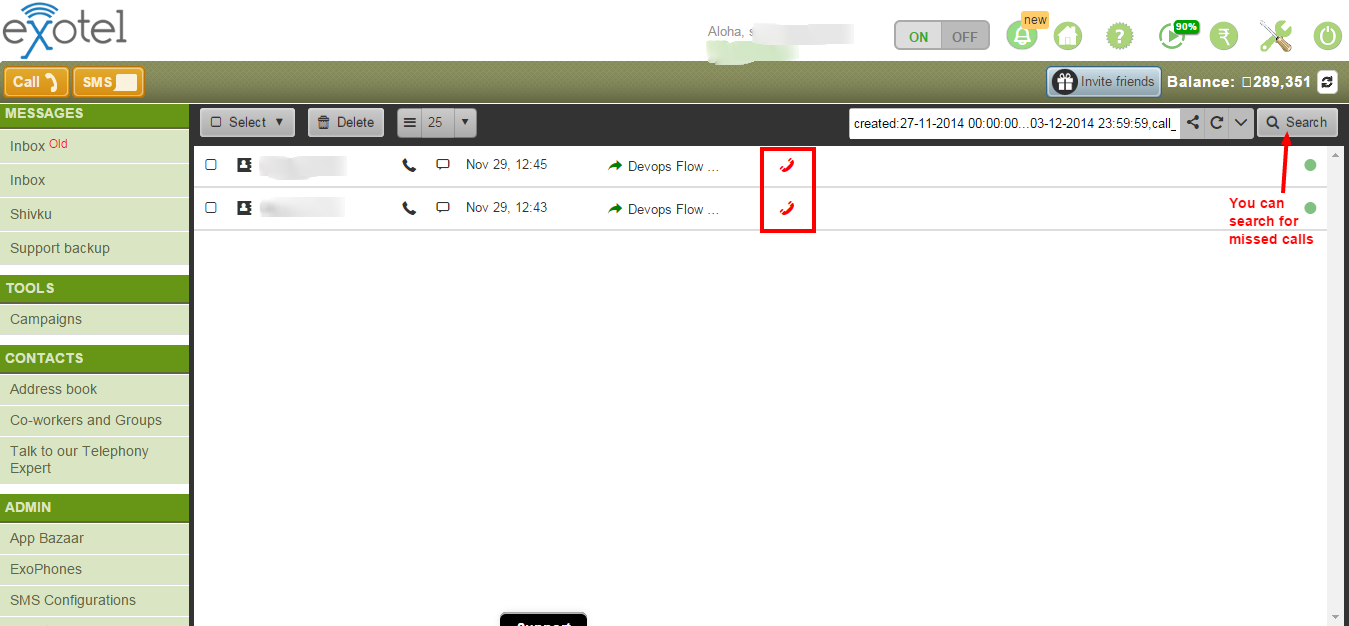
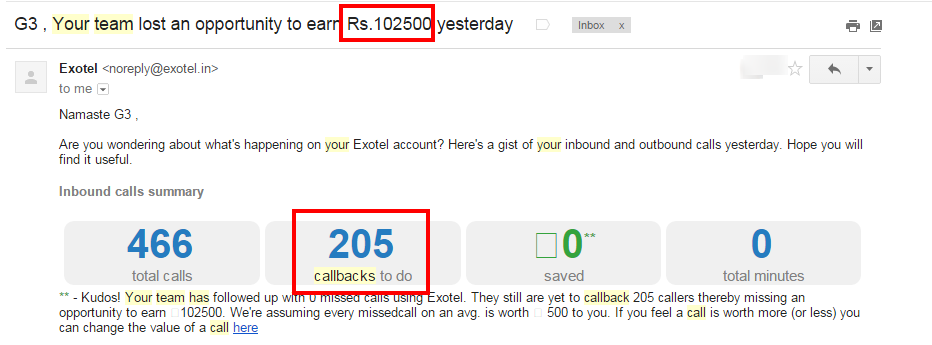
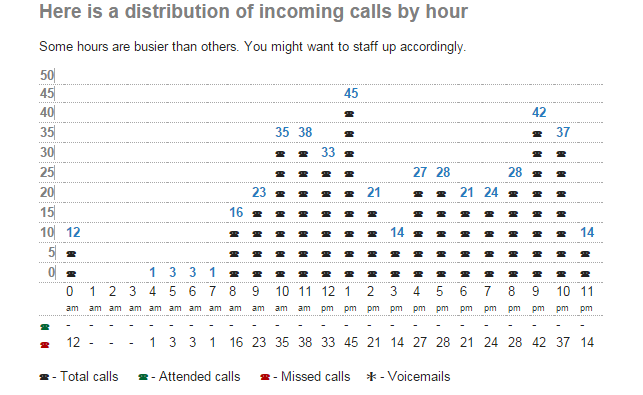
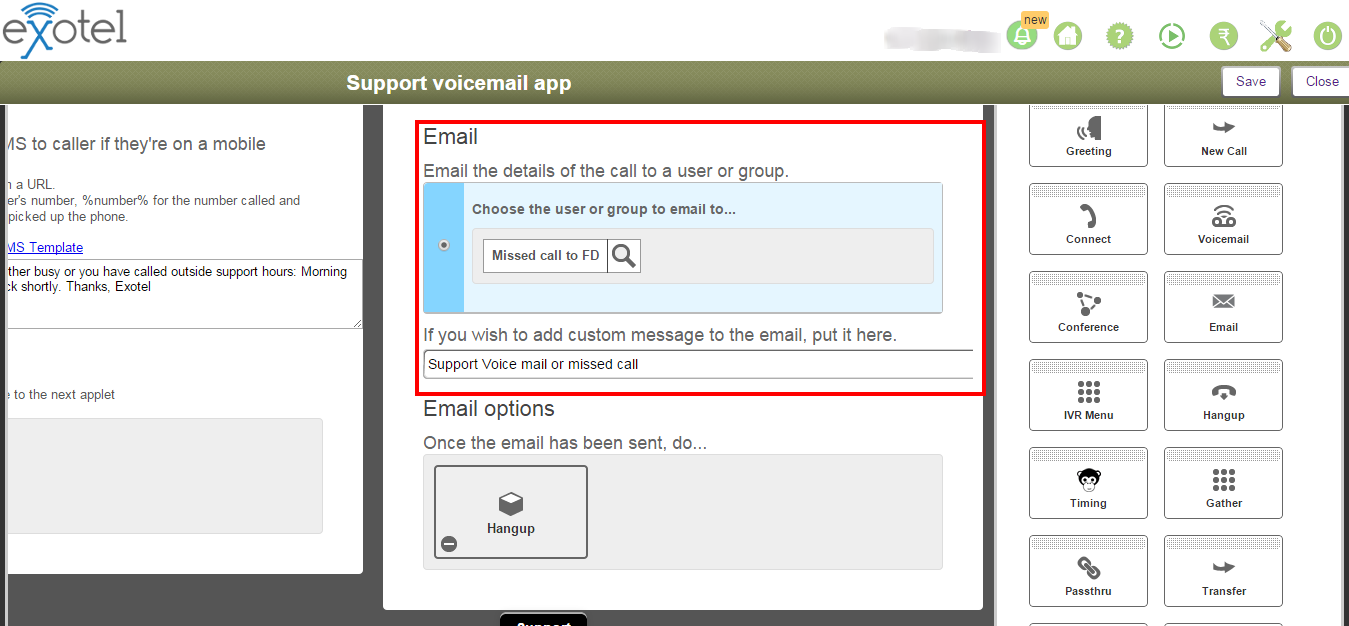
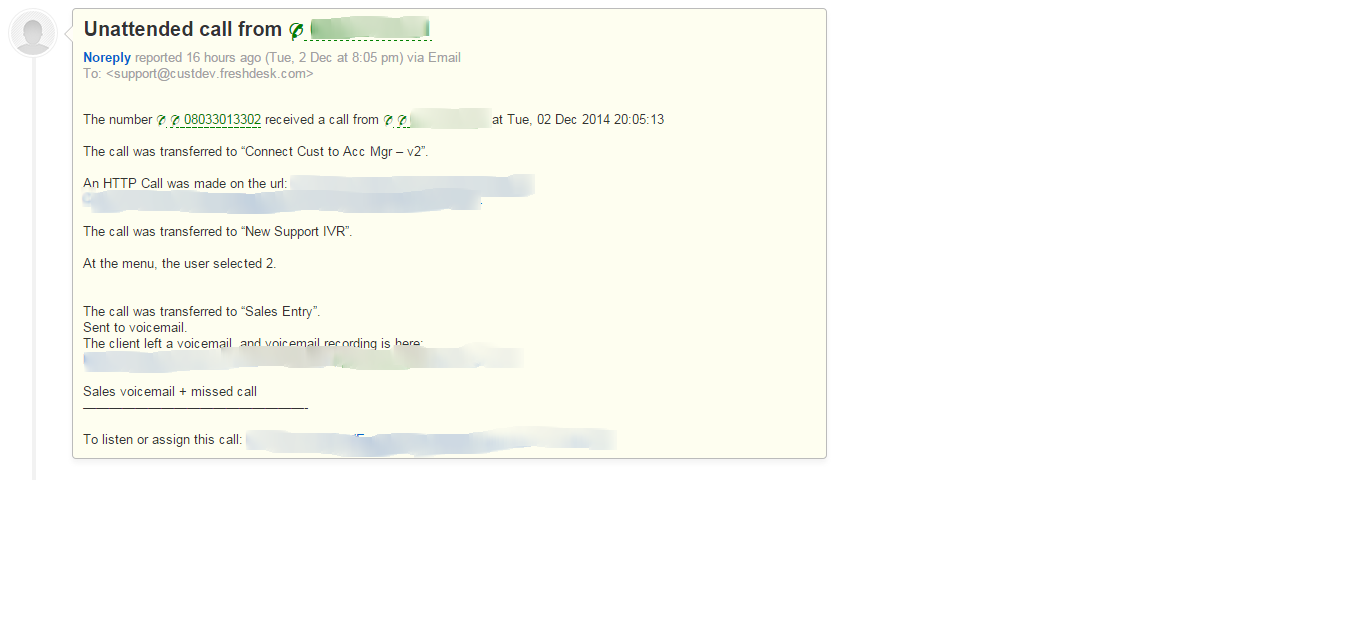
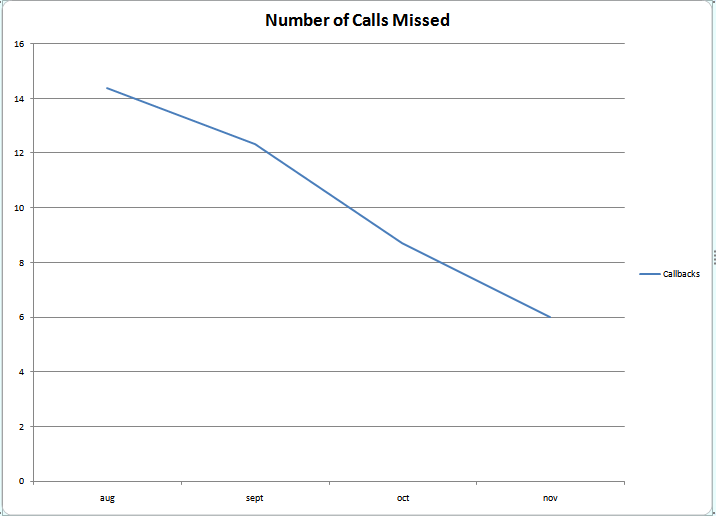


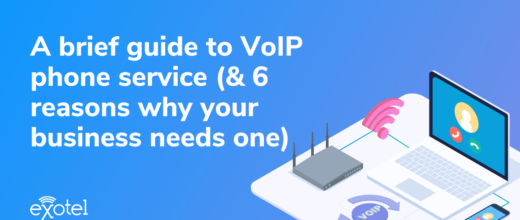

 +65-6951-5460
+65-6951-5460 +91-8088919888
+91-8088919888 +1-(718) 354-8866
+1-(718) 354-8866 +62-215-098-4960
+62-215-098-4960 +60-3-2771-2799
+60-3-2771-2799 +61-2-8073-0559
+61-2-8073-0559
No Comments